Optimize your focus time by automatically managing notifications and status updates on Slack and Microsoft Teams.
In today’s busy work environment, uninterrupted focus time is crucial for productivity. With Don’t Interrupt, you can seamlessly manage your availability and status on Slack and Microsoft Teams to ensure a distraction-free work period.
1) Upgrade to the Plus or Pro plan
To unlock the full potential of focus time customization, upgrade to the Plus or Pro plan. We have a 14-day free trial.
2) Add a Calendar
If you haven’t already, link your Google or Outlook calendar to your Don’t Interrupt account.
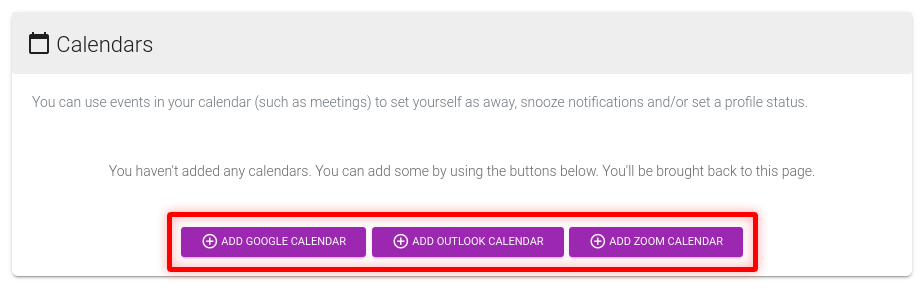
3) Customize Focus Time Settings
Navigate to the Focus Time section and set your desired status message. Enable Do Not Disturb for these events.
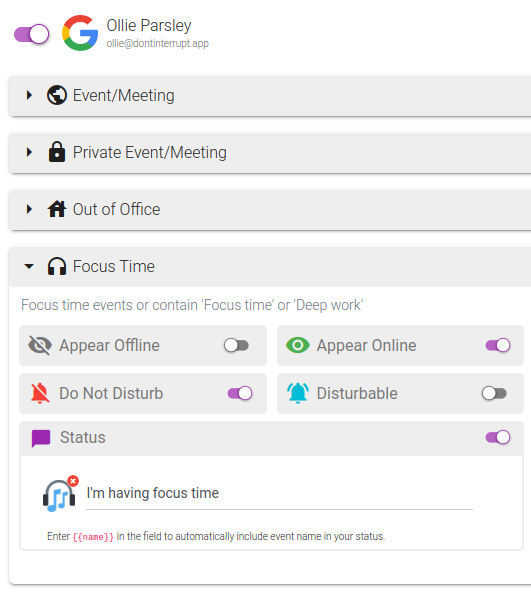
4) Automatic Triggering
Any calendar event named “Focus Time” will automatically update your status and enable Do Not Disturb.
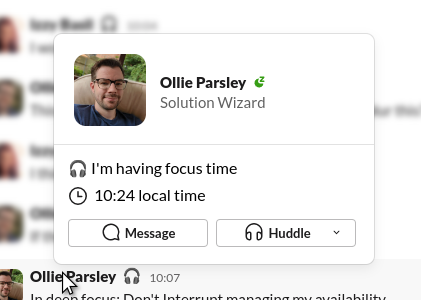
|
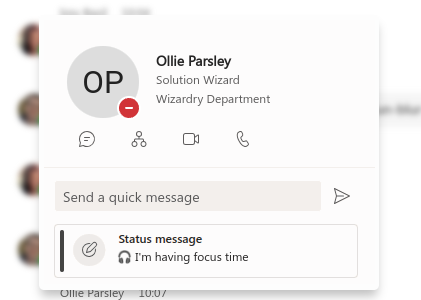
|
With these simple steps, you can ensure that your focus periods are uninterrupted, allowing you to achieve deep work and maximize productivity.