Maximize Your Productivity with Automated Status Management
In today’s fast-paced work environment, interruptions can significantly impact your productivity. With Don’t Interrupt, you can easily set your default status and availability to revert after meetings, ensuring you stay focused and undisturbed.
How to Utilize Don’t Interrupt
1) Set Default Status for Working Hours
Customize your status and availability to reflect your working hours. This ensures that your colleagues know when you’re available or busy.
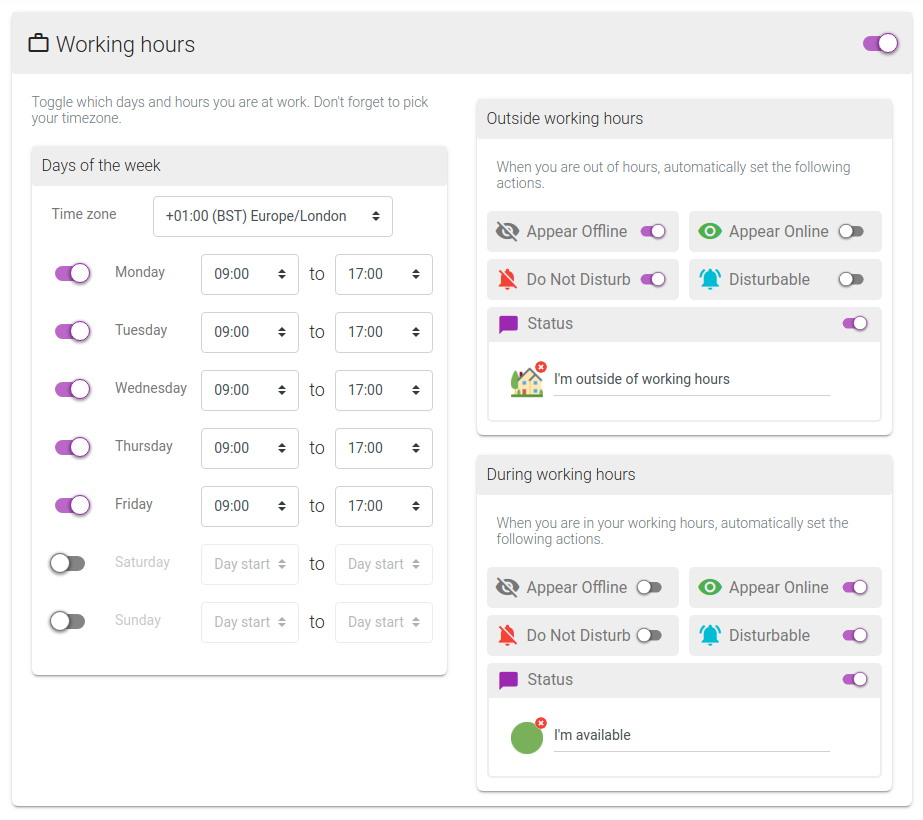
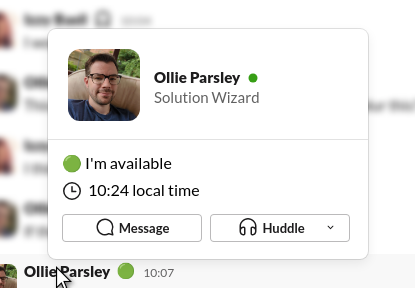
|
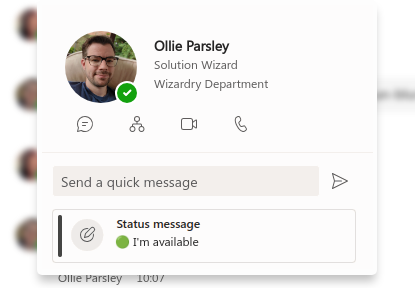
|
2) Automatically Change Status During Meetings
Integrate your Google, Outlook, or Zoom calendar to automatically change your status and availability during meetings. Once the meeting ends, your status will revert to the default setting, keeping your communication consistent.
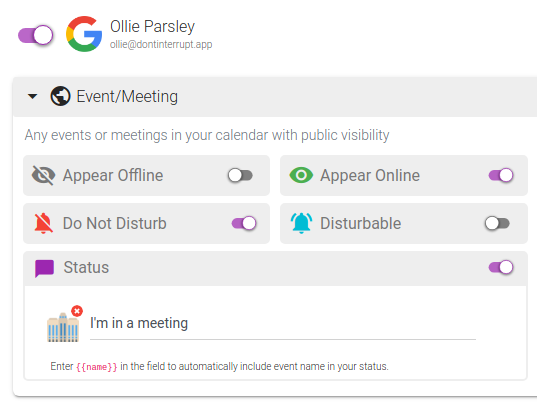
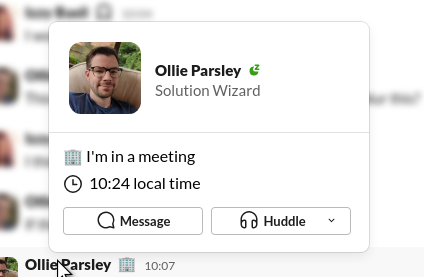
|
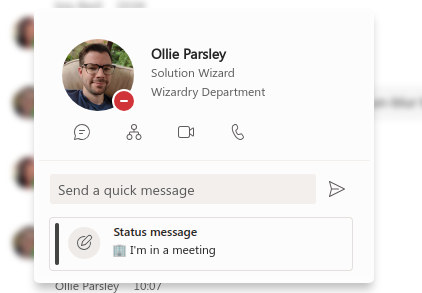
|
3) Seamless Transition
Whether you are in a meeting or outside of working hours, Don’t Interrupt ensures that your status reflects your current availability, preventing unwanted interruptions and enhancing your work/life balance.
Get Started with Don’t Interrupt
Take control of your workday and minimize interruptions with Don’t Interrupt. Experience the benefits of automated status management today!
By using Don’t Interrupt, you can effortlessly manage your status when outside of meetings and ensure that your availability is always up-to-date. Say goodbye to constant interruptions and hello to a more productive workday.