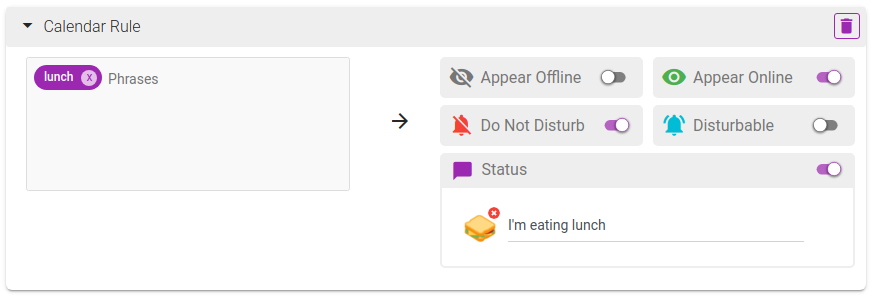The Benefits of Automating Your Status
In today's fast-paced work environment, it's essential to carve out time for breaks. Lunch breaks, in particular, are a crucial part of maintaining a healthy work-life balance. However, it can be challenging to communicate your unavailability to your colleagues consistently. This is where Don't Interrupt comes in. By automating your status during lunch breaks, you can ensure that your colleagues know when you're unavailable, reducing interruptions and allowing you to enjoy your break in peace.
Setting Up Your Automated Lunch Break Status in Three Easy Steps
1) Link Your Calendar: Connect your Google or Outlook calendar to Don't Interrupt. This allows the app to access your calendar events.
2) Schedule Your Lunch Breaks: Add a recurring event to your calendar titled "lunch". This will serve as a trigger for Don't Interrupt to change your status.
3) Create a Calendar Rule: Use the Calendar Rules feature to set a rule that looks for the phrase "lunch" in your calendar events. Once this rule is set up, your status will automatically be set to "Eating lunch" during your scheduled lunch breaks.
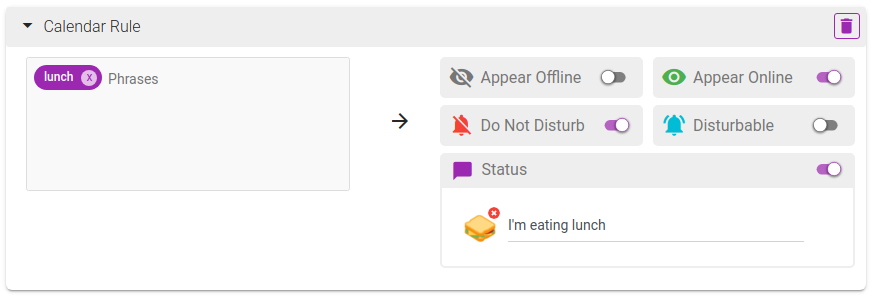
Use Calendar Rules to automate your lunch break status
Get Started with Don't Interrupt Today
Don't Interrupt is more than just an app; it's a tool that helps you take control of your work-life balance. By automating your status updates, you can focus on your work without worrying about unnecessary interruptions. And remember, the Calendar Rules feature is just one of the many features that Don't Interrupt offers.
So why wait? Sign up for Don't Interrupt today and discover how it can transform your productivity and work-life balance. Plus, there are even more features to explore when you upgrade. Take control of your availability and say goodbye to unwanted interruptions with Don't Interrupt.